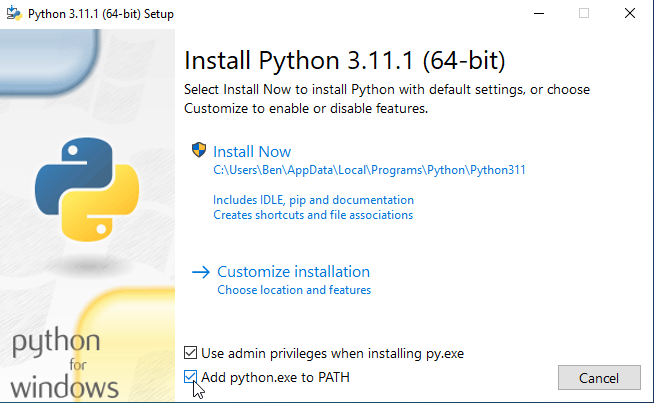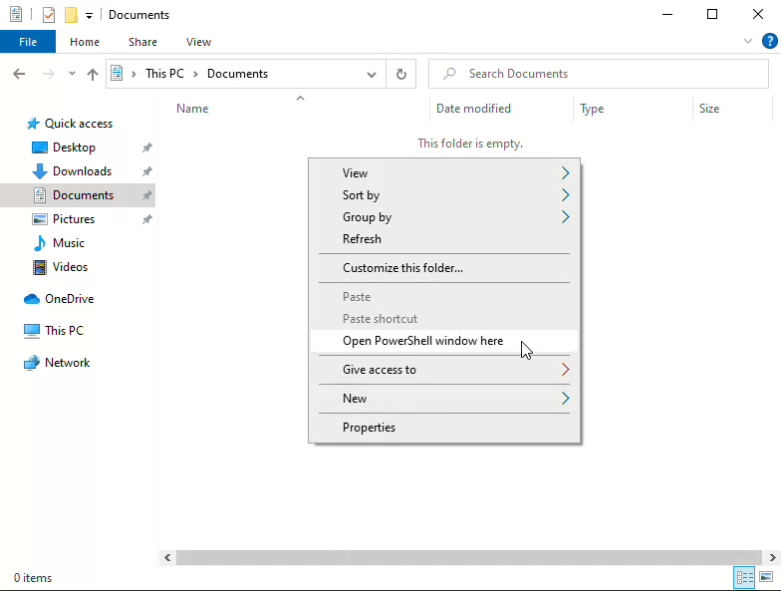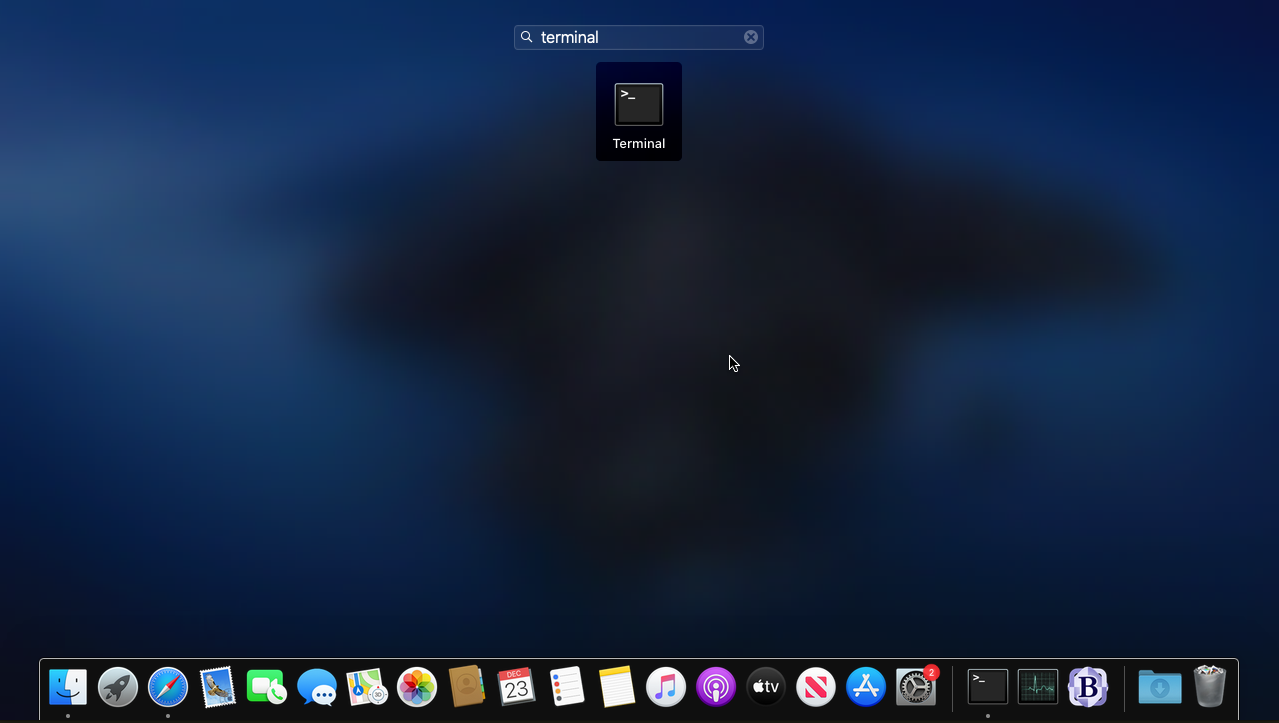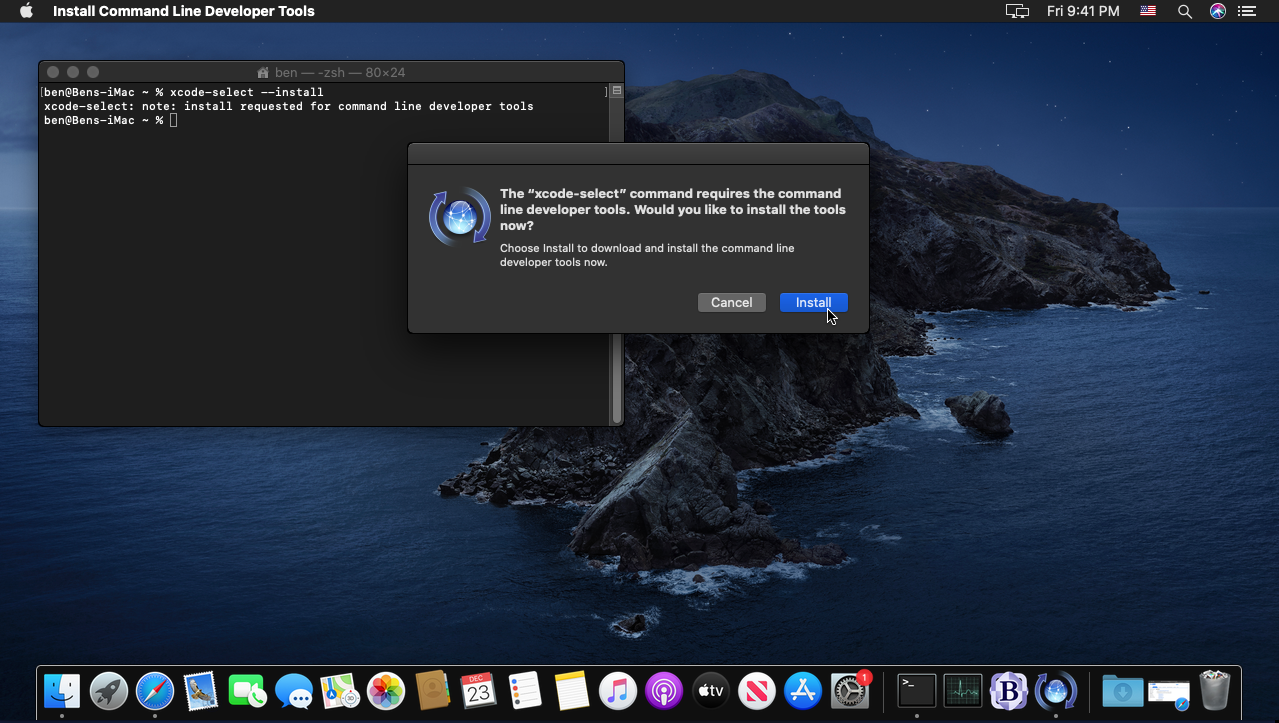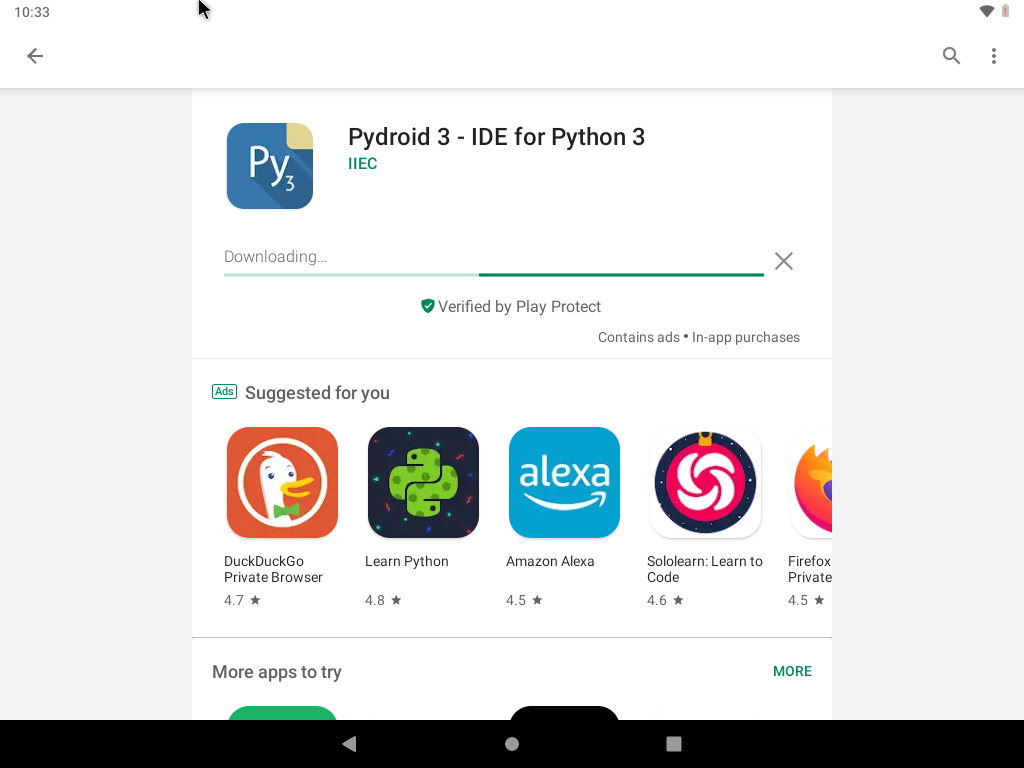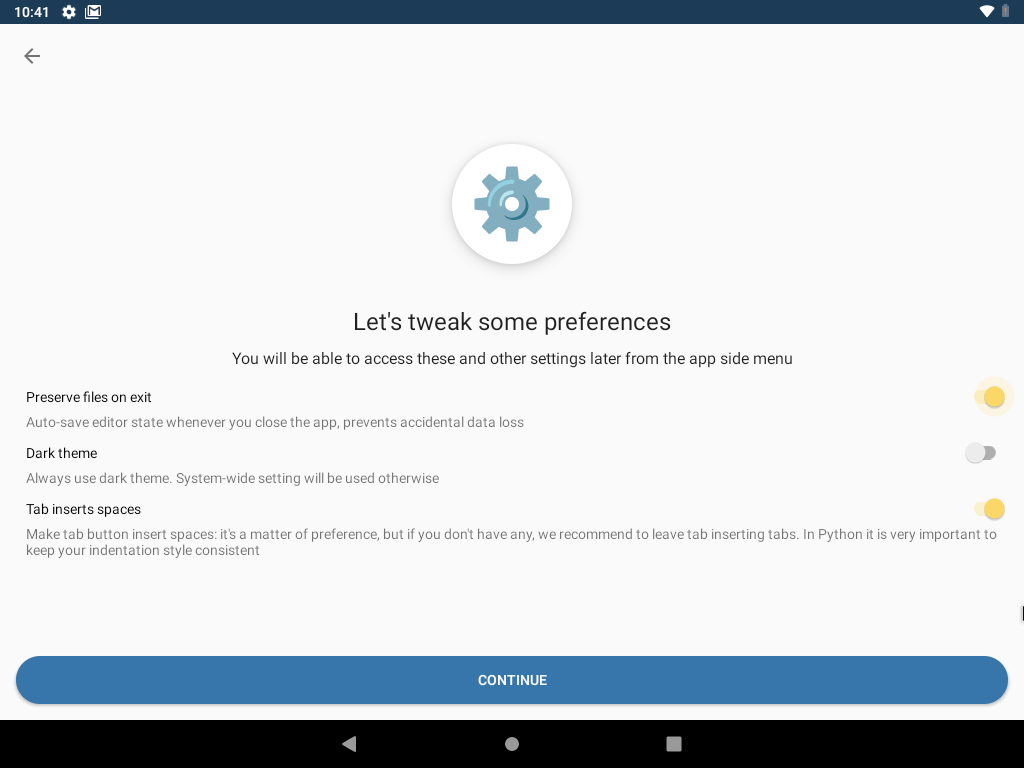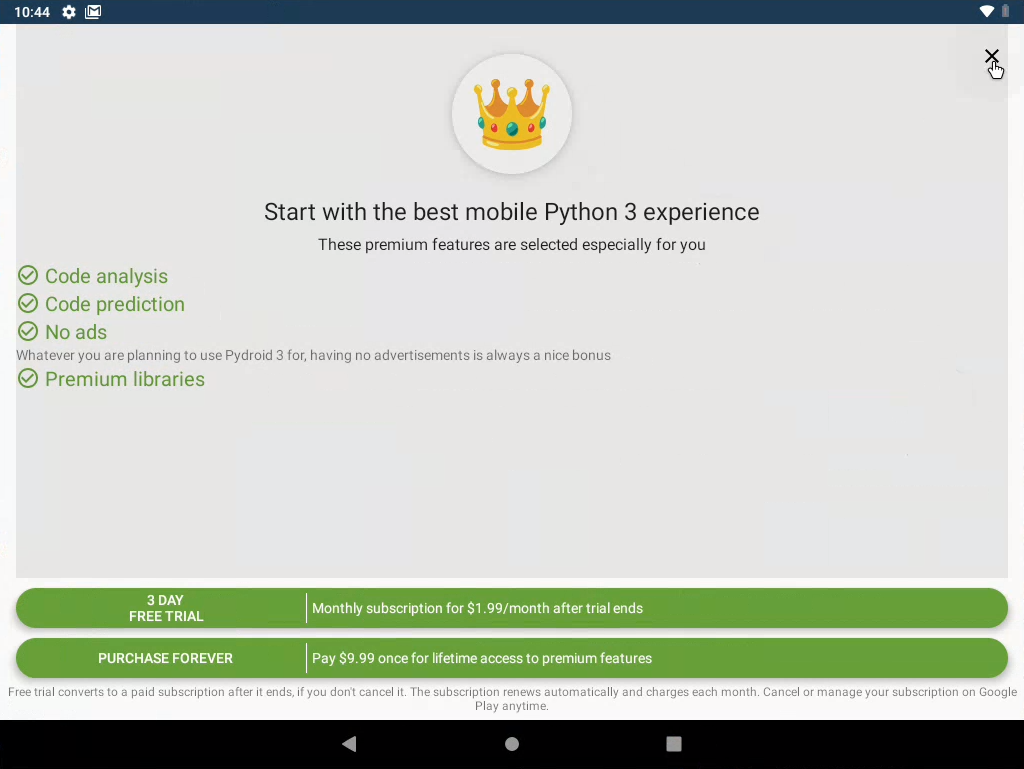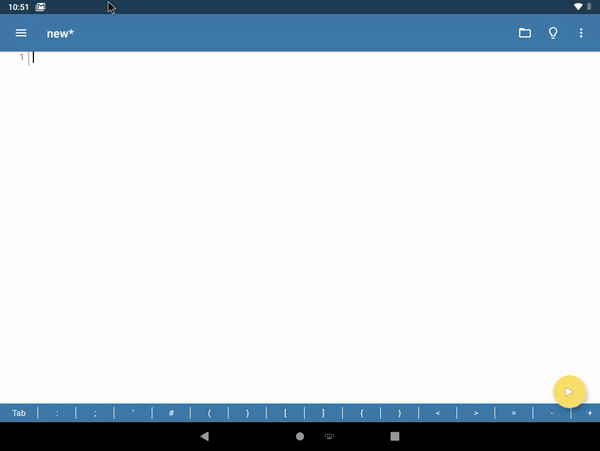3.6 KiB
3.6 KiB
SimCo Construction Calculator
This is a tool to calculate the construction price of things.
How to use
Windows
- Install git
- Install Python
- Make sure to check the box that says "Add Python to PATH" when installing Python
- Open your Documents folder
- Hold shift and right-click, then click "Open PowerShell window here"
- Run
git clone https://github.com/askiiart/simco-construction-calculatorto clone the repository. - Run
cd simco-construction-calculator/to go into the folder. - Run
python main.pyto run the program.
Mac
- Open the terminal
- Run
xcode-select --installto install xcode (we needgitandpython3, which are both installed with xcode)
- Click "Install", and agree to the terms, then wait for xcode to install.
- Run
cd ~/Documentsto go to your Documents folder. - Run
git clone https://github.com/askiiart/simco-construction-calculatorto clone the repository. - Run
cd simco-construction-calculator/to go into the folder. - Run
python3 main.pyto run the program.
Linux
This won't be as detailed, because Linux varies so much, and because Linux users tend to know how to do this anyways. P.S. this is all in the terminal.
- Install git - this varies by distro (well, your package manager, like apt, dnf, etc.), but is usually
sudo apt install gitorsudo dnf install gitor something like that. - Run
cd ~/Documentsto go to your Documents folder. - Run
git clone https://github.com/askiiart/simco-construction-calculatorto clone the repository. - Run
cd simco-construction-calculator/to go into the folder. - Run
python3 main.pyto run the program.
Android
Sorry for the
- Install Pydroid 3, and the Pydroid repository plugin from the Google Play Store
- Open Pydroid 3, and click through the first few screens. When you get to this screen, enable "Preserve files on exit" and "Tab inserts spaces".
- Click through the rest, then press the X button in the top right to exit the ad. You do NOT need to pay.
- Click the hamburger menu (the 3 bars), then click "Pip". Type "wget", then click install, and wait for it to install. This shouldn't take too long.
- Click the back arrow, then copy the code from here. Paste the code into Pydroid 3, then click the run button in the bottom right.
iOS
Try Pyto. I can't provide detailed instructions because:
- I don't have any iPhones or iPads that are new enough to run this (iOS 14 is required)
- I don't want to deal with it.
You could also run this in a Jupyter notebook on Google Colab, but that would be tricky because it's a Jupyter notebook, and so isn't very interactive. Feel free to fork this and make a Colab version, though. Or maybe I'll make a Colab version, but don't count on it.