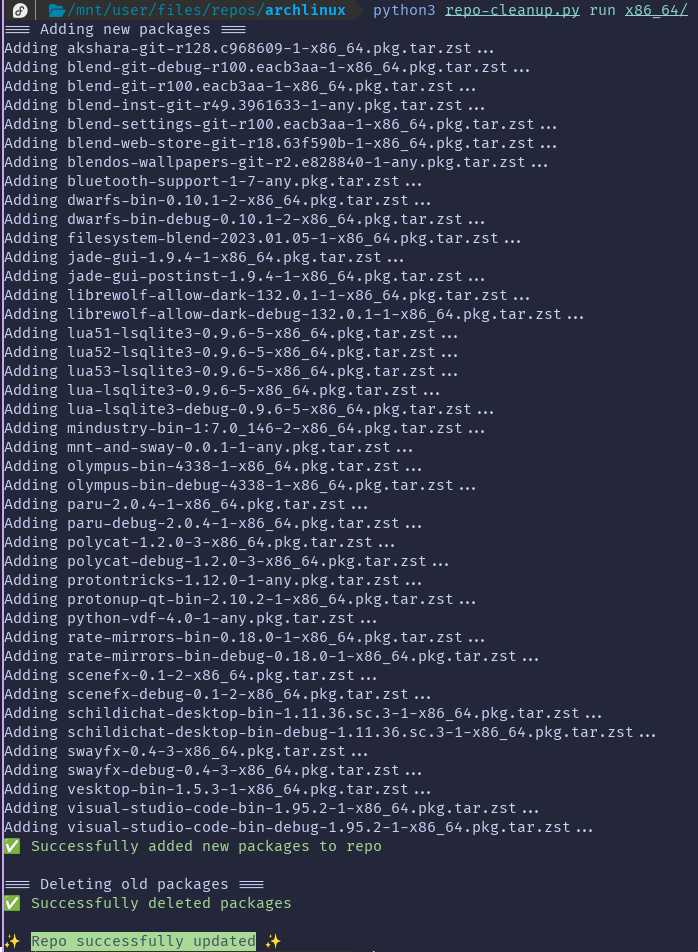| readme-assets | ||
| .gitignore | ||
| colors.py | ||
| LICENSE | ||
| README.md | ||
| repo-cleanup.py | ||
| test.py | ||
Parcut
Pacman Repo Cleanup Tool
A script to clean up pacman repos. This is primarily used for removing old versions of packages and adding new ones, but it has options to print old and new packages line-by-line so they can be parsed by other programs.
Usage
First off, this depends on natsort and click, which you can install with pip.
list-new-packages
├── --list-debug
└── repo_path*
list-old-packages
├── --list-debug
└── repo_path*
run
├── --dry-run
├── --only-delete
└── repo_path*
* = required
list-new-packages
List the newest version of all packages.
--list-debug: List debug symbol packages (default: true)
list-old-packages
Lists old versions of packages.
--list-debug: List debug symbol packages (default: true)
run
Processes it all, deletes old packages, then runs repo-add on new packages.
Arguments:
--dry-run: Do a dry run--only-delete: Only delete files, don't modify the repo files from them (default: false)- Without this argument, parcut will try to add the newest packages using
repo-add, meaning it optionally depends on those programs.- As long as you're on Arch, this will be installed, as it's part of pacman. Plus, if you're running a repo, you need this anyways.
- Without this argument, parcut will try to add the newest packages using
Exit codes
0: Completed successfully11: Permission denied when trying to delete a package - missing write perms on the package.12: Failed to add new package to repo - again, probably missing write perms on the database.
Notes and credits
This was inspired by guydunigo/remove_old_arch_pkgs, which I used at first, but ran into some bugs with.
I also stole borrowed and modified a bit of code from blend-os/blend for coloring the terminal.
Notes and limitations
This requires a repo db file to already exist; if the repo doesn't already exist, you can just create an empty file like this instead: touch reponame.db
Development
This uses unittest for testing; tests can be run by running python3 -m unittest. Running test.py normally will generate data to test the program, which is also generated automatically at the start of every test.