No description
| .idea | ||
| Arduino | ||
| Demos | ||
| Images | ||
| Python | ||
| .gitignore | ||
| README.md | ||
Universal K80 Cooling
This will determine the speed your fan (connected to your Arduino) should run at based on the highest temperature between your GPUs, then will send that speed to your Arduino.
How to use
- Connect the Arduino to the fan according to this diagram:
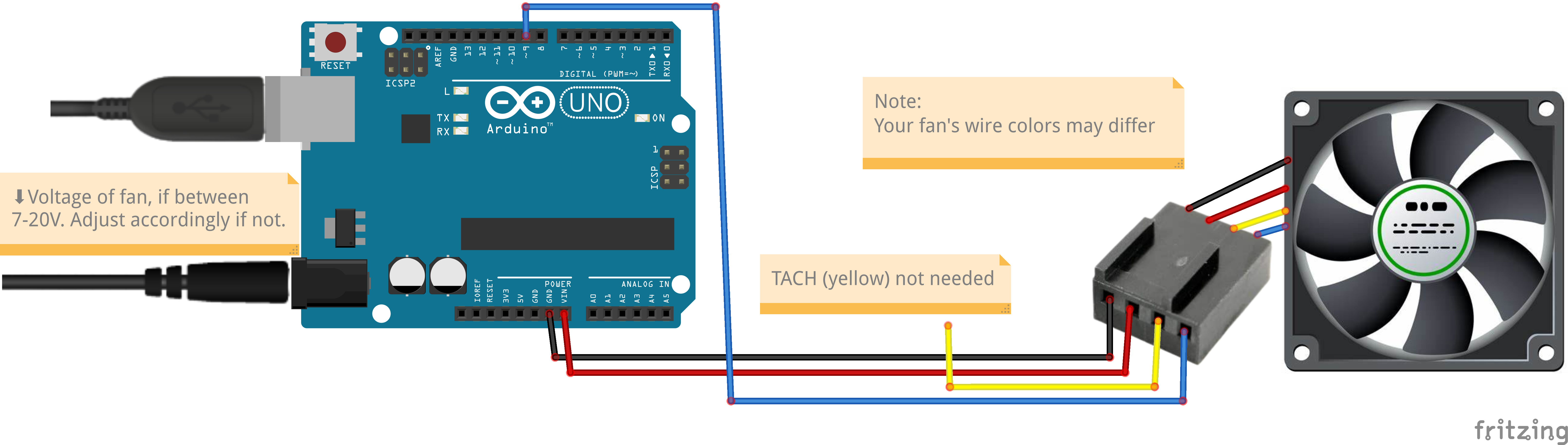 2. Connect the Arduino to your PC via USB, then find its port and set the port variable
2. Connect the Arduino to your PC via USB, then find its port and set the port variable
- Instructions for finding the port are in the Python code.
- Revel in your success!
- If you plan to use this constantly, make sure to create a service that starts the Python code on boot.
My setup
I use this 3D-printed fan adapter for my Tesla K80; I highly recommend it.
In the long-term, I'm planning to build my own front cover for my PC case (a Corsair 175R), and will have a spot for my Arduino and wiring in it.
Pictures will be added later once my setup is complete. Don't expect it to happen anytime soon, though.
Notes and Limitations:
- This currently only supports NVIDIA GPUs
- This currently only supports normal PWM, not delta PWM
- You may need to change some variables in the Arduino code depending on your fan's specifications.
- Try looking up a datasheet
- This was designed for an Arduino Uno, and should work on one. I don't know about running it on anything else, though.
Resources I used
- Python-Arduino communications library - pySerialTransfer
- Arduino PWM fan control - 25 kHz 4 Pin PWM Fan Control with Arduino Uno
- This is the basis of my arduino-fan diagram
- See NVIDIA GPU temperatures - GPUtil